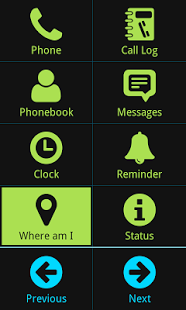EqualEyes Accessibility 1.1.2
Paid Version
Publisher Description
EqualEyes is an intuitive, accessible and affordable suite of mini-applications that work seamlessly together and sit within a stunning interface.
Ideal for people with visual, cognitive and fine motor skill impairments, experiencing the natural signs of aging or who are new to digital technology.
Key Features
*Customisable Interface for different themes & colours
*Big buttons & simple icons
*Voice & tactile feedback
*Talkback compatible
*Works as a launcher or an app
*Advertisement free
Core Functionality
*Phone Calls, SMS, Phonebook, Call log, Status, Settings
*Everyday Tasks
Dictaphone, Weather, Clock, Jokes, Calculator, Reminder
EqualEyes FeelSafe Features
*Where am I?
Quickly lets you know your location when you're out and about.
*Light Detector
Tells you whether you are in a light or dark place.
*InfoBox
Provides quick access to information, shortcuts to apps and the tutorial system.
*Accessibility apps
App hub with a list of accessible third party apps
*Text recognition
The text recognition app based upon the Tesseract-OCR engine.
Feedback
Please let us know what you think about EqualEyes. you'll be helping us make EqualEyes even better. Drop us an email at contact@equaleyes.com or use our built-in feedback application.
A detailed user manual for Equal Eyes ( outdated ) is available for free at :
http://www.equaleyes.com/instructions/equaleyes.pdf
http://www.equaleyes.com/instructions/equaleyes.doc
Integrated with Immersion Tactile Effects.
About EqualEyes Accessibility
EqualEyes Accessibility is a paid app for Android published in the Other list of apps, part of Home & Hobby.
The company that develops EqualEyes Accessibility is EqualEyes Solutions ltd.. The latest version released by its developer is 1.1.2. This app was rated by 6 users of our site and has an average rating of 3.0.
To install EqualEyes Accessibility on your Android device, just click the green Continue To App button above to start the installation process. The app is listed on our website since 2014-02-06 and was downloaded 111 times. We have already checked if the download link is safe, however for your own protection we recommend that you scan the downloaded app with your antivirus. Your antivirus may detect the EqualEyes Accessibility as malware as malware if the download link to com.equaleyes is broken.
How to install EqualEyes Accessibility on your Android device:
- Click on the Continue To App button on our website. This will redirect you to Google Play.
- Once the EqualEyes Accessibility is shown in the Google Play listing of your Android device, you can start its download and installation. Tap on the Install button located below the search bar and to the right of the app icon.
- A pop-up window with the permissions required by EqualEyes Accessibility will be shown. Click on Accept to continue the process.
- EqualEyes Accessibility will be downloaded onto your device, displaying a progress. Once the download completes, the installation will start and you'll get a notification after the installation is finished.